Announcement of new and useful features of Shoviv PST to Office 365 Migration Tool
We have released an updated version of Shoviv PST to Office 365 Migration Tool with advanced and user-centric features.
Dehradun, Uttarakhand, India, 7th Jun 2023, King NewsWire – We are very happy to announce that we have added some more features in the Shoviv PST to Office 365 Migration Tool. Now, this software comes with amazing features that will make the PST file migration task easy as pie.
The goal for launching a new version
We decide to provide effortless solutions that all users can use to import PST to Office 365 with this launch. This software is designed with a high algorithm to provide you with a secure and easy solution to perform the PST file migration task.
Every organization that is looking to move their PST file to Office 365 demands an advanced solution, so we came up with this release to provide them with this fantastic software. Organizations can import PST to Office 365 in a more simplified and systematic way after adding the improved features in this software.
Words from CEO
“We are pleased to share that we have released an updated version of Shoviv PST to Office 365 Migration Tool.” – Mr Vivek Chaubey (CEO of Shoviv Software).
Shoviv PST to Office 365 has come to fulfil the demands of organizations all over the world. This software’s new version has the capability of working in all editions of Windows operating systems as well as MS Outlook email clients. The performance of this tool becomes smoother and fast after this update. Below we are sharing some more changes in this software’s features after updating.
Adding unlimited PST files: This software allows users to add numerous Outlook PST files at a time without any limitations. Even users can add a large-sized PST file to this software for migration.
User-friendly interface: One can easily import PST files into Office 365 without any technical expertise with this software.
Migration of particular items: It offers a filter feature, permitting all ones to migrate their selective items from PST files to Office 365. Users even can remove unwanted items using this feature.
Incremental Export: This is the advanced and one of the best features of the Shoviv PST to Office 365 Migration Tool. This option resumes the process where it last stopped. Also, prevents the data from duplicating items.
For more details about Shoviv PST to Office 365 Migration Tool and its features, please visit: https://www.shoviv.com/pst-to-office365.html
About Shoviv Software
Shoviv Software is a growing organization that offers various solutions for email management, such as migration, backup, recovery, etc. It provides easy solutions to manage emails in a more easy way. Moreover, Shoviv software permits users to use its software’s free demo version, which will help them to understand more about its tools.
Contact
Shoviv Software
https://www.shoviv.com/pst-to-office365.html
Media Contact
Organization: Shoviv Software Pvt Ltd
Contact Person: Shoviv Software
Website: https://www.shoviv.com/pst-to-office365.html
Email: support@shoviv.com
Contact Number: 08171144903
Address: Software Technology Park of India (STPI), IT Park Sahastradhara Road, 248013
Address 2: Dehradun
City: Dehradun
State: Uttarakhand
Country: India
Release Id: 0706233961
The post Announcement of new and useful features of Shoviv PST to Office 365 Migration Tool appeared first on King Newswire.