Geeky News Reports Microsoft’s Unveiling of New Features at the Build 2023 Event

This year, Microsoft Build, the companuy’s annual developer conference, was held from May 23rd to May 25th in Seattle, Washington, with pre-day workshops commencing on the 22nd. The conference was a combination of digital and in-person sessions this year. According to CNN Business, the software giant detailed the latest updates and innovations it brought across its services and platforms, with a focus on Copilot, Windows 11, artificial intelligence (AI), and archive formats.
In the event, Microsoft announced its intent to integrate Bing into OpenAI’s ChatGPT. With this, Bing has become the default search engine of ChatGPT, which will allow the bot to deliver more up-to-date and timelier answers backed by search and web data.
“ChatGPT answers can be grounded by search and web data and include citations so you can learn more–all directly from within chat,” Microsoft explained in a press release.
“Foundational to our progress with the new Bing is our fantastic partnership with OpenAI,” explained Yusuf Mehdi, head of consumer marketing, at Microsoft. “ChatGPT will now have a world-class search engine built-in to provide timelier and more up-to-date answers with access from the web.”
The new search functionality was rolled out to ChatGPT on May 24 for ChatGPT-plus subscribers and is planned to be enabled for all free subscribers shortly. This Bing-powered ChatGPT is expected to strengthen the long-standing partnership between Microsoft and OpenAI while helping both companies shake up the search business and take on Google. That said, the declaration came soon after Google launched its AI chatbot Bard to offer users real-time results.
Furthermore, Microsoft confirmed that Bing will soon support the plugins of Kayak, Expedia, Zillow, Instacart, Redfin, Klarna, TripAdvisor, and more. The incorporation of these plugins would mean that the Bing chatbot will make more pertinent suggestions to the users. The declaration of adding these plugins to Bing came a few months after the company teamed up with OpenAI to give its search engine a deep AI boost.
Again, in the Build event, the company unveiled the latest features it has added to its latest version of Windows OS – Windows 11. The company detailed its plan to include a “force quit” functionality in the Windows 11 taskbar. Already available with macOS, this feature will enable Windows 11 users to force close crashed and buggy apps right from the taskbar without needing to open Task Manager. The software giant has announced making the support for Tar, RAR, 7-zip, and GZ archives natively available for Windows 11 in order to free users from installing third-party apps for opening or creating these files. Microsoft said the company is committed to making this long-requested feature available soon. In addition, the company introduced Windows Copilot with Windows 11, aiming to beef up the OS with AI-powered tools. Leveraging large language models (LLMs) like GPT-4 and the existing AI technology, Windows Copilot is expected to facilitate specific tasks such as generating content, answering questions, etc.
Windows Copilot, the extended version of Microsoft 365 Copilot, will be supported by three plugins: Power platform connectors, Tools using ChatGPT, and Teams message extensions. Microsoft confirmed that the Windows Copilot preview will be accessible to all Windows 11 users this June. The company marks Windows 11 as “the first PC platform to announce centralized AI assistance.”
In short, it’s evident that Microsoft is striving to fortify customer experience by continuously introducing new features and updates to its services and programs. For example, recently, the company described its intent to bring out its own assistive AI system–FLAME–which would streamline Excel-specific tasks.
Moreover, in a move to allow users to automate slide creation leveraging natural language, Microsoft has announced it will equip PowerPoint with Copilot.
That said, even though Microsoft is making incredible strides in equipping Microsoft 365 applications with AI, working with some MS programs is still overwhelming. For example, despite rolling out a number of new functionalities, professionals find it time-consuming and sometimes difficult to build great-looking presentations with stunning charts in PowerPoint. Leveraging high-end PowerPoint add-ins such as think-cell is the most sensible decision for professionals looking to make great-looking presentations efficiently. With fewer clicks and less formatting, PowerPoint add-ins allow users to build stunning charts right in PowerPoint, thus significantly saving time and boosting efficiency.
To sum up, Microsoft’s AI-centric approach to product development detailed at Microsoft Build 2023 shed light on the company’s vision for the future of technology.
Geeky News
Parallel House, 32 London Road
United Kingdom
COMTEX_434376568/2764/2023-06-05T19:03:50