Removing the Audit log in QuickBooks
Kingston, United Kingdom, 12th Oct 2022 – The audit log feature in QuickBooks provides history of changes made to individual transactions or a range of multiple transactions.
These also show changes to the chart of accounts or products and services list; sending, deleting and modifying invoices or bills, adding and matching payments and deposits, and when accounts were reconciled. Prior to QuickBooks 2006, users could choose to turn off the audit log. Following this time, the audit log has become automatic feature that cannot be disabled in either the Online or Desktop versions. It is required all users have their own username and password, in order for this tool to work effectively.
QuickBooks Online and QuickBooks Desktop Enterprise have an Audit History or Audit Trail report with filtering capabilities. Only authorized users can view the audit trail history.
The QuickBooks audit log is very helpful to business owners and accountants when it comes to locating deleted transactions that may be causing discrepancies in opening balances and bank reconciliations, locating previous account names that may have been merged with new accounts, tracking user login times and activity, identifying transactions that have been entered incorrectly or lost due to accidental deletion, staying informed about who is accessing the books and what tasks they are performing.
Although the audit trail comes with a host of its own benefits, company files can grow to be quite large due to the large number of closed transactions and unused list elements that build over the course of time. As the number of transactions increase in a data file, the audit trail grows by a factor of 2, thereby increasing the size of a QuickBooks data file, and slowing QuickBooks down considerably.
Removing the audit trail data does not impact QuickBooks in any way but rather helps in maintaining a low file size and improved performance in QuickBooks. E-Tech provides an excusive service to remove the audit trail and reduce the file size by as much as 30 to 50 percent.
https://quickbooksrecovery.co.uk/quickbooks-file-data-services/quickbooks-audit-trail-removal-service/ has more information.
About E-Tech
E-Tech is the leading service provider of QuickBooks File Repair, Data Recovery, QuickBooks Conversion and QuickBooks SDK programming in the UK and Ireland. In our 20 years plus of experience with Intuit QuickBooks, we have assisted over a 1000 satisfied customers with their requirements.
We offer a range of services for existing QuickBooks users and provide comprehensive solutions for small businesses. Additionally, our expertise covers the US, UK, Canadian, Australian (Reckon Accounts), and New Zealand versions of QuickBooks (PC and Mac platforms).
For media inquiries regarding E-Tech, individuals are encouraged to contact Media Relations Director, Melanie Ann via email at Melanie@e-tech.ca.
Media Contact
Organization: E-Tech.
Contact Person: Melanie Ann
Email: Melanie@e-tech.ca
Website: https://quickbooksrecovery.co.uk
Address 1: 61 Bridge St. Kingston HR5 3DJ
City: Kingston
Country: United Kingdom
The post Removing the Audit log in QuickBooks appeared first on %BLOGLINK%%.